|
|
Post by JohnH on Dec 24, 2012 19:37:37 GMT -5
I agree. The pickup winding capacitance values that I use are on the first link I posted on the first post of this thread, by Lemme, and are in the pF range so quite credibly small.
John
|
|
|
|
Post by gckelloch on Mar 8, 2013 0:26:56 GMT -5
Hi, folks. Just joined. This is a great tool. Thanks much for the work, John. I want to address a few things:
At a certain point, R values no longer have much affect at all. I think you could enter 10M and you'd be fine. I filled the box w 9's to eliminate the vol pot.
Cables all have wildly different C values per foot. If you know the value you can enter it. Some manufacturers list it.
Brightness really has more to do with where and how sharp the peak is. A higher freq, lower level peak can sound less bright/smooth. Especially since guitar speakers generally roll off at ~4-5kHz. However, the highs start to come up with C loads below ~200pF, and your guitar may well lack definition with distortion tones. You need to consider pickup and preamp input C (if any) in the total. That's been my experience. Remember to add pickup C when combining in parallel. Guess you'd calculate otherwise if wired in series?
Say John, I'm trying to figure how to set up the tone pot as if the open pin is grounded, so the total R load remains constant as the knob is adjusted. I don't know programing. Any easy fix for that? Thanks in advance.
|
|
|
|
Post by JohnH on Mar 8, 2013 5:01:21 GMT -5
hello gckelloch and welcome to GN2
Thanks for your comments, and congrats for getting it to run!
Your thought about being more specific on cable capacitance is good, and easily implemented. There could be a default pF/ft and one for amp input capacitance, which could be changed. The values that I have built in are based on 40pF/ft, plus 100pF for the amp. Quite possibly 30pF/ft would be a better average these days.
Foe the pickups, the cell values can be typed into, but the preset buttons do, as you say, combine the winding capacitance appropriately for series and parallel combos.
The analysis code is no more than a block of spreadsheet cells, hidden below line 41 - unhide them to see how it works. It would not be too hard to implement a grounded third pot lug, but it actually makes very little difference (based on 5Spice tests). To do it, you would need to expand the columns to add a group of cells to combine real and imaginary parts of impedance in a parallel combination comprising the tone cap and lower part of the pot. make sense? not really.
This spreadsheet is really for testing a basic guitar circuit with differing values - it has a few extra features, but to explore more variations, it is better to use a general Spice analysis program, such as 5Spice.
cheers
John
|
|
|
|
Post by sumgai on Mar 8, 2013 13:54:27 GMT -5
gc, Hi, and welcome to The NutzHouse! ;D You sound like either a budding Engineer, or at least a well-versed tech. So, let me work through this with you: At a certain point, R values no longer have much affect at all. I think you could enter 10M and you'd be fine. I filled the box w 9's to eliminate the vol pot. Conversely, there are many points where R does have an effect that must be considered. More on that in the next comment. It won't be just "can" but "will" - it will sound less bright if the peak is not as high. But what I'd like most to address is the idea of removing components from the simulation/calculation. I think that's a bad idea from the standpoint that since they're present in the real world, they should be present in the spreadsheet.... unless you're in the habit of removing things like the Vol pot from your guitar(s).... But I suspect that you'd be in the minority on that score.  Now that's gonna screw things up royally. Grounding the 'open' terminal will definitely load down the pickup alright, and not in a good way. At that point, the cap will be contributing next to nothing in the way of a reactive load, except at fully on (10 on the knob). In turn, that means that cap can't affect the tone until it's nearly fully engaged, again meaning at 9 or 10 on the knob. All in all, probably not a good idea. HTH sumgai |
|
|
|
Post by gckelloch on Mar 8, 2013 16:11:41 GMT -5
Thanks for the replies, guys. I am not an engineer. I am a 49 year old guitar player/human service worker who has learnt a few things about guitars pickups, and circuitry -- mostly from research done by Bill Lawrence and Lemme.
When I say "can" sound brighter, I mean it depends where the peak is located, how your guitar and rig colors or rolls off upper mids/highs, and on what individual perceptions of the term "bright" are based. I've learned through much trial and error not to be so black and white about things like these.
Tone pots often have the outer pin grounded. I generally prefer it. It just keeps the total R load consistent regardless of the knob position. The peak level stays more consistent as you roll the knob down. It's more of an issue when using smaller cap values to boost ranges above ~1kHz.
Anyway, I'm not interested in quibbling about such fine details in general. I just want something I can use. Forgive me if I don't reply any further on those issues.
I like the idea of having multiple pickup connections in V4 and would like to have a parallel option, so I can model the Hendrix BL wiring to see what's going on as I adjust the R of the M pickup. I would gladly donate to this project and I believe others should consider it if continuing to use it and make requests for features. The dude put a lot of work in.
|
|
|
|
Post by JohnH on Mar 9, 2013 15:38:27 GMT -5
Thanks for your interest and support. its an occassional project for me.
You are clearly a serious experimenter, and if so, I highly recomend 5pice (google and get free download, free and simple to use). You can build any circuit you like, and its a good QA check against GuitarFreak.
|
|
|
|
Post by gckelloch on Mar 9, 2013 18:43:55 GMT -5
Thanks, John. I'm not merely experimenting for the sake of it. I've discovered how to get some really rich, appealing and versatile tones out of pickups that I know the L, C and R of. For now, Wilde is the only maker I know of that offers them. Everything in your rig will influence the results, but good peaks to aim for are: Standard tone knob peak: ~6-700Hz. Fat vocal lead tone: ~1.6kHz Cutting rhythm tone: ~2kHz Bell tone: ~4.3KHz Sweet highs: ~6kHz The peak height that sounds best will depend on the attributes of the whole rig. ~3-6dB range should be good. Levels above that can sound too sharp. Much below that, it becomes irrelevant. Update: the configuration does allow for a "Hendrix: style wiring. After experimenting, I found some very interesting options. I made some videos demoing a good one for those interested. I reference another video in this one. No need to see that one first. Read the comments on the file. docs.google.com/file/d/0Bx0CnqsQz_uYUEtSazZCRjk0dmc/edit?usp=sharing |
|
|
|
Post by JohnH on Feb 1, 2014 23:43:02 GMT -5
I've just uploaded a new version of this spreadsheet, with lots of new features: 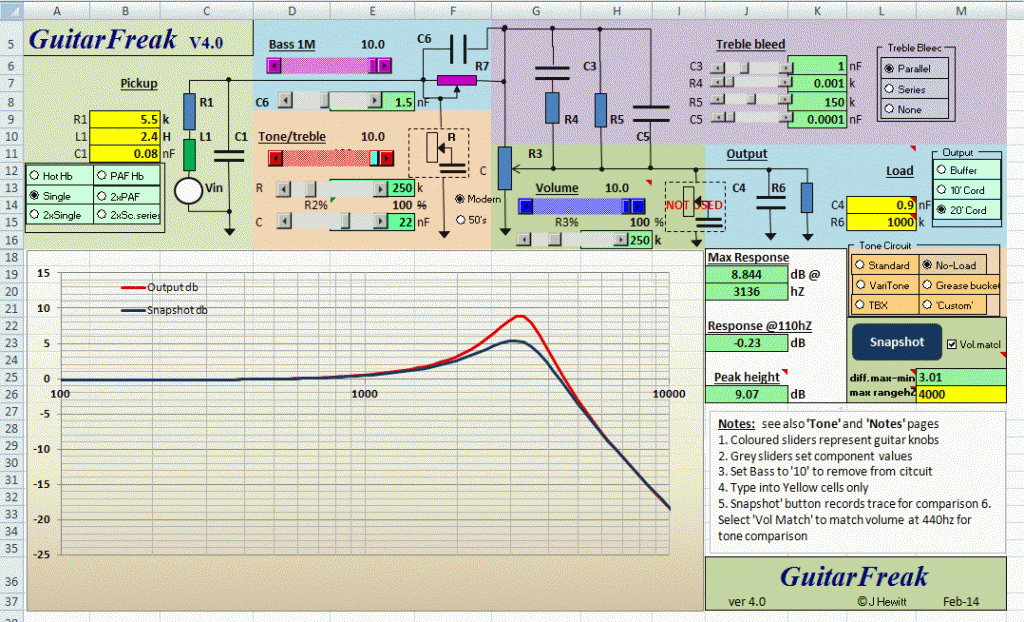 Check it out and download version 4 of GuitarFreak from the first post on this thread. The main new inclusions are a set of different tone controls, to represent most of the main types that are commonly used. In addition to a standard tone control, you can select No-load, Varitone/mid-shaper, Grease-bucket, or TBX, plus there is a separate bass-cut option, or you can mix your own cocktail of tone-shaping components. the main tone control can then be placed in 'modern', or in '50s' position. Thankyou sumgai for this idea, and I hope it works! This is also has a more compact presentation than before, designed to work better on small wide-screen devices, with colouring in delicious fruit flavours. cheers John |
|
|
|
Post by JohnH on Feb 8, 2014 21:16:54 GMT -5
Just added a few tweaks to the spreadsheet, now Version 4.02. I wanted to make it do a 'Torres'type of mid shaper, to go with the other tone control circuits that have now been added. See the first post on this thread.
I'd be grateful for any feedback on the recent changes. It does a lot now, and can help answer almost any question about what might happen to tone when you change circuitry in a guitar. But is it too complicated? any suggestions? Also grateful if anyone tries it, does it load correctly, and does it work on non-Windows or non Microsoft systems. It was written using Excel 2007 on a Win8 pc.
many thanks for looking
John
|
|
|
|
Post by JohnH on Dec 25, 2014 15:25:38 GMT -5
I see that Microsoft have done an 'Oops!' with the latest excel security update, in December 2014. I found that on two computers, some on-screen controls such as the slider bars in GuitarFreak stopped working. The 'fix it' on this MS page below seems to repair it. I'm using Excel2007, but I'm not sure what other versions are affected: support.microsoft.com/kb/3025036/EN-US |
|
nikogo
Meter Reader 1st Class
   Passerby
Passerby
Posts: 51 
Likes: 0
|
Post by nikogo on Apr 3, 2015 11:42:03 GMT -5
Very interesting tool.
Is it possible to add inductance in series with capacitor branch in tone section to analyze mid scoop filter?
|
|
|
|
Post by JohnH on Apr 3, 2015 15:47:57 GMT -5
Very interesting tool. Is it possible to add inductance in series with capacitor branch in tone section to analyze mid scoop filter? Hi nikogo - thanks for your interest.
It is indeed possible to do that with the current version. If you engage the midshaper/varitone option for the tone control, either by clicking the 'varitone' button for it on the main page or put '3' in cell I2 on the tone control page, it will set up the tone control circuit to create this option. On the tone control page, under the column for midshaper/varitone, put a very small value for C4 and a large value for R5 to effectively negate these components if you don't want them, leaving effectively the pot, cap and inductor in series.
I would be very grateful for any feedback on using this tone control page. I added it about a year ago, to try to cover all of the main options, but hopefully without making the overall system too complicated. But I'm not sure how clear it is for others to use!
|
|
nikogo
Meter Reader 1st Class
   Passerby
Passerby
Posts: 51 
Likes: 0
|
Post by nikogo on Apr 3, 2015 18:38:36 GMT -5
Beautiful and handy, and fast too. It is very useful to see how frequency response function changes while turning controls. The 'custom' mode regretfully refused working for me.  John, is it possible to increase the main capacitor C1 value to 1uF? That GuitarFreak is asking for a password. I had on practice used 0.5uF for single coils, and currently use for duckbuckers 0.3uF. Thank you. |
|
|
|
Post by JohnH on Apr 3, 2015 20:25:53 GMT -5
Beautiful and handy, and fast too. It is very useful to see how frequency response function changes while turning controls. The 'custom' mode regretfully refused working for me.  John, is it possible to increase the main capacitor C1 value to 1uF? That GuitarFreak is asking for a password. I had on practice used 0.5uF for single coils, and currently use for duckbuckers 0.3uF. Thank you.
Thankyou - On the custom mode, what you may be finding is that all the specific numbers used for the components need to get typed or copied into the yellow cells, and unlike the other options, they are not updated by the sliders. So you could test very large caps that way, putting in the pot resistance setting by hand.
EDIT: But since all the cells on the custom option are yellow unlocked cells, you can also put a formula there. If you want to use the tone control slider, just copy the cells for R2a and maybe R2b from one of the other options and paste in the custom option..
in general, the other optionss, which do use the sliders, get values from a lookup table, and for the tone caps I stopped at 0.1uF = 100nF. That is a very large tone cap, are you sure that is not what you used? 0.022uF = 22nF or 0.047uF are the usual values. I could extend the look up table if needed.
Most of the spreadsheet is locked other than yellow cells, and the main reason is that otherwise it is very easy to nudge things and change things that make it start going 'odd' |
|
nikogo
Meter Reader 1st Class
   Passerby
Passerby
Posts: 51 
Likes: 0
|
Post by nikogo on Apr 3, 2015 20:48:19 GMT -5
The other settings, which do use the sliders, get values from a lookup table, and for the tone caps I stopped at 0.1uF = 100nF. That is a very large tone cap, are you sure that is not what you used? 0.022uF = 22nF or 0.047uF are the usual values. I could extend the look up table if needed. Yes, I am sure about 0.5uF value. The reason for it is that filter suppose to start cutting bass tone starting from 150 - 200 Hz. The filter for single coils that have low internal impedance needs a low impedance too for efficient cutting. |
|
|
|
Post by JohnH on Apr 5, 2015 1:08:05 GMT -5
The other settings, which do use the sliders, get values from a lookup table, and for the tone caps I stopped at 0.1uF = 100nF. That is a very large tone cap, are you sure that is not what you used? 0.022uF = 22nF or 0.047uF are the usual values. I could extend the look up table if needed. Yes, I am sure about 0.5uF value. The reason for it is that filter suppose to start cutting bass tone starting from 150 - 200 Hz. The filter for single coils that have low internal impedance needs a low impedance too for efficient cutting. I have made a few very small tweaks, for todays version 4.04: 1. The main tone cap can now be adjusted from 1nF to 1000nF, instead of just to 100nF. It can also go to a negligible 1pf setting at minimum. 2. The custom tone values can have any value or formula put into them, and by default match a standard tone control, but cut and paste or reconfigure to suit 3. I have slightly reduced the default cable capacitances for 10' and 20' cords, to be based on 35pF per foot plus 100pF for the amp. But any value may be typed in there. The latest version can be downloaded from page 1 of this thread. |
|
nikogo
Meter Reader 1st Class
   Passerby
Passerby
Posts: 51 
Likes: 0
|
Post by nikogo on Apr 5, 2015 9:40:57 GMT -5
Thank you very much John!
Now it is very practical. Easy to see how big influence on filtering has internal impedance of pickups. I will reshape the filters for hot HB in my new guitar.
I recommend your tool to everybody who experiments with tone shaping.
|
|
phantom
Rookie Solder Flinger

Posts: 3 
Likes: 0
|
Post by phantom on May 31, 2015 23:26:19 GMT -5
Hey. I've been looking for a way to crank up my mids and bass and I found this tool. I've noticed that if I set things like so:
Pickup:
R1: 0.1k
L1: 8H
C1: 0.55nF
Bass1M:
C6: 2.7nF
Tone:
R: 1000k
C: 1.8nF
Volume:
R3: 500k
The peak moves down in frequency quite nicely and then as a bonus, as you turn the tone down, about halfway through things flatten out for a bit but then spike back up at a lower frequency! Is this accurate?? Would this be a realistic guitar circuit to build?
|
|
|
|
Post by ashcatlt on May 31, 2015 23:59:47 GMT -5
In short, 8 Henries is a lot of wire, which will have a lot of resistance, but your thing also needs a smallish resistance. Physics just won't let it happen.
|
|
phantom
Rookie Solder Flinger

Posts: 3 
Likes: 0
|
Post by phantom on Jun 1, 2015 1:40:50 GMT -5
In short, 8 Henries is a lot of wire, which will have a lot of resistance, but your thing also needs a smallish resistance. Physics just won't let it happen. Hmm, ok. What about something with around 4 Henries? A pickup like: R1 0.1 k L1 4 H C1 0.6 nF ? Would that be more reasonable? Also, for the previous build, would the low resistance not have offset the resistance from the wire? |
|
|
|
Post by ashcatlt on Jun 1, 2015 7:34:17 GMT -5
You understand that R1, C1, and L1 are all the internal values of the pickup, no? IRL, they will all be dependent on the way the pickup itself is built - wire gauge, number of turns, geometry... They all change together and pretty much proportionately - they all get bigger at the same time. If you click a couple of the presets, you'll get an idea of some typical real world values. From the screenshot on the first page you see a PAF HB with around 4H, but that gives like 7-8K series resistance, and there's nothing you can do about it. The way to use this thing really is to find the appropriate values for the real world pickup that you intend to install, and then adjust the other values in the circuit to get closest to your desired response.
I'm not quite qualified to say that this is impossible, but I've never seen a pickup anywhere near the numbers you've got there, which I think says something.
|
|
|
|
Post by JohnH on Jun 1, 2015 8:18:08 GMT -5
That 8H inductance is similar to a couple of PAF style hum-buckers in series, or maybe a very fat P90. But the resistance R1 would be in the 10k to 15k range with that. So if you play with those numbers and still get the effect you want, then it could be feasible. The capacitance c1 would be less than you list for the pickup itself, but you can add more.
|
|
phantom
Rookie Solder Flinger

Posts: 3 
Likes: 0
|
Post by phantom on Jun 2, 2015 7:22:25 GMT -5
Yeah it seems like PAFs would be the way to go. Thanks.
|
|
|
|
Post by haydukej on Jun 2, 2015 12:17:54 GMT -5
That 8H inductance is similar to a couple of PAF style hum-buckers in series, or maybe a very fat P90. For what it's worth in this application, Wilde Bill's Twin Blades L-90 are available in 8.0 H. That's all my brain allows me to contribute. Take care. |
|
piotr
Rookie Solder Flinger

Posts: 2 
Likes: 0
|
Post by piotr on Jun 16, 2015 9:51:43 GMT -5
Dear John, the GuitarFreak is awesome. At least for freaks who enjoy guitar wiring  I have a simple question - is it possible in your spreadsheet to choose between log (audio) and linear taper for volume and tone pots? If not, which do you use in the spreadsheet at the moment? I know I could convert linear->log and vice versa, but for presentation reasons, it would be simpler to show: "audio pot at 5" and "linear pot at 5" when putting some charts. |
|
|
|
Post by JohnH on Jun 16, 2015 14:53:42 GMT -5
Dear John, the GuitarFreak is awesome. At least for freaks who enjoy guitar wiring  I have a simple question - is it possible in your spreadsheet to choose between log (audio) and linear taper for volume and tone pots? If not, which do you use in the spreadsheet at the moment? I know I could convert linear->log and vice versa, but for presentation reasons, it would be simpler to show: "audio pot at 5" and "linear pot at 5" when putting some charts.
Hi piotr - thankyou for your kind comments.
In the current version, the pots are set to be log taper, with a 10% value at halfway, ie at 5 on a knob that goes from 0 to 10 (like a Gibson knob, incidentally, Fender knobs go from 1 to 10 so for those, mid way is at 5.5).
If you want to relate it to the position of a linear pot, you can look at the % values which are near each pot which relate to the percentage of total resistance at the current knob setting, and adjust to 50% for halfway = knob at 5 etc.
BTW, I have been working on a 4.1 version. The main new feature is the ability to accumulate up to 10 traces, each with a text legend and compare them on screen at once, then clear them all and start again. I've also added some in-between pot settings so you can judge the effect of out of spec pots, like 400k instead of 500k. Adding an explicit log/linear control for each pot is not hard to do and I'll consider it again. I didn't before due to lack of screen space.
|
|
piotr
Rookie Solder Flinger

Posts: 2 
Likes: 0
|
Post by piotr on Jun 17, 2015 14:22:08 GMT -5
John, I think it would be a valuable addition. For example - while testing different treble bleed options, you might arrive at funky volume and tone knob taper behaviour, as we know. With a quick option to swap between audio and linear pots, you could test easily for a better option in such case.
|
|
ziging
Rookie Solder Flinger

Posts: 2 
Likes: 0
|
Post by ziging on Jun 28, 2015 5:32:12 GMT -5
I spend two days tryng to activate 2.1 version on android without any success. Is it possible on anyone free android office or what?
Iam big fan of Guitarfreaks calc, JohnH its miracle, so I like to play, but also smartphone adicted.
And hello to all guitar lovers.
|
|
|
|
Post by JohnH on Jun 28, 2015 16:05:04 GMT -5
Hi ziging
Thanks for your comments and welcome to GN2. I haven't explored spreadsheets on smartphones myself. The problem may be the macros and Active-x controls used to change values. I dont know whether or not the Android versions run these.
|
|
|
|
Post by JohnH on Jun 29, 2015 2:48:27 GMT -5
Hi ziging Thanks for your comments and welcome to GN2. I haven't explored spreadsheets on smartphones myself. The problem may be the macros and Active-x controls used to change values. I dont know whether or not the Android versions run these. Further to above, it maybe possible to run the simplest version, GuitarFreak lite, which is linked near the end of post 1. It has no macros or activeX controls but can still deal with a basic guitar circuit. One would think it should run on Android if anything does and Id be interested to know if that is the case. |
|