|
|
Post by flateric on Oct 26, 2008 9:09:27 GMT -5
I'm itching to put together a couple of DIY effects pedals, got some schematics from various sites but I need to turn them into perf board diagrams so I can solder them up. Lacking the electronics know-how to work this out myself, I turn to the forum experts for guidance. Is there a methodology for turning electronics diagram schematics into breadboard diagrams for a fool like me to follow? Not sure I'm ready to start etching up my own PCB's yet.
Thx!
|
|
|
|
Post by ChrisK on Oct 26, 2008 10:45:50 GMT -5
Yep, that's why we invented it. Indeed! You start by getting a data sheet for every component. Of course, if one has 17 different values of resistors that share the same type of package, one can cleverly exploit the fact that they share the same layout macro.  Macro, yeah, that's the ticket. Each component will have a topological "map" of where the signals are. It will also contain dimensions as to size. Collect all of these, make scale "models" (paper outlines) all in the same scale. Put them on graph paper, wiggle them about for best signal flow and fit, and do the plumbing exercise with the schematic as the guide. Since everything is referenced to circuit ground, it's the most important signal. Rout it first. Now, a true schematic is a true abstraction drawn for signal flow understanding. A wiring diagram (an assembly diagram if you will) is an instantiation for a particular topography. Going back and forth is difficult for most since a wiring diagram doesn't tell one what's inside each component and a schematic doesn't tell one where things physically are. While a wiring view does indeed allow one to see situational opportunity, schematic is the free language of concept. Most of my schematics are wiring oriented, with connections made at the terminals appropriate for the wires. Note that I tend to minimize the wires connected to push pull pot switches since the terminals are quite small. Note that I endeavor to have pickup wires going to terminals by themselves (it makes pickup changing/phase correction easier). Note that I tend to maximize the wires going to pot terminals since these terminals are generally large. In my post of the P-Rail Switching Scheme, the schematic uses the same terminals as the proper wiring diagram does. A pure wiring diagram requires the viewer to have full knowledge of the component "innards" since it is like the derivative of the schematic, with the internal keys hidden. This is like one viewing an automobile engine and seeing the belts, wires and hoses. Unless one knows the functionality of the engine components, one just sees belts, wires and hoses. Start on a big sheet of graph paper unless you own stock in an eraser company, one can always redraw smaller. Here's a good example to learn from. It comes from this thread; Will 'better' patch cables really help anything?The schematic; www.generalguitargadgets.com/pdf/ggg_mbb_sc2.pdf The layout; www.generalguitargadgets.com/pdf/ggg_mbb_lo.pdf |
|
|
|
Post by flateric on Oct 26, 2008 12:32:23 GMT -5
Thanks for your rather esoteric reply! Put the question another way - the layout here: www.generalguitargadgets.com/pdf/ggg_mbb_lo.pdf Is there a 'breadboard' or perf-board version available of this sort of schematic so I can put one together without the need for a custom made pcb? Maybe this circuit is a bit complex for a perf-board construction? The first circuits I want to put together are a lot simpler than this vintage bluesbreaker type distortion, just a simple treble boost or fuzz, maybe 1 or 2 transistors. |
|
|
|
Post by pollyshero on Oct 26, 2008 15:04:13 GMT -5
Is there a 'breadboard' or perf-board version available of this sort of schematic so I can put one together without the need for a custom made pcb? No. And yes - this circuit is a bit involved for perfboard construction (though not impossible - just make sure you have a big enclosure for the finished product). Anyway - the true answer to your questions lies not in the availability of such layouts, as in your willingness to draw them up yourself. If you have the schematic, you already have all you need. Lay out the components for best fit on your perfboard and connect with wire per the circuit design in the schematic. Check this out: www.geofex.com/Article_Folders/protostyles/proto_styles.htm |
|
|
|
Post by ChrisK on Oct 26, 2008 18:53:27 GMT -5
|
|
|
|
Post by flateric on Oct 27, 2008 2:10:18 GMT -5
OK, thanks for the guidance; I have a simple schematic for an MXR distortion clone and have come up with what I think is a workable perf-board layout to mimic the schematic. Takes my head a bit of getting round as I'm really not familiar with electronics & components, but i think this is correct: 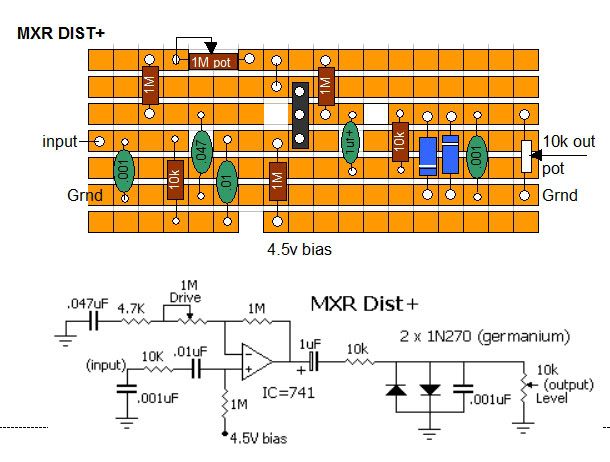 ![]() Questions: - Where do I attach the 9V battery?
- What is the 4.5v bias all about?
- Presume the centre lug of the 10k output pot goes off to my output jack socket?
- Where in the circuit should I connect the Foot Switch?
- Where best to connect an LED to show on/off status?
Cheers guys, Al |
|
|
|
Post by ChrisK on Oct 27, 2008 11:23:24 GMT -5
That's an excellent interpretation of the schematic, and layout for the perfboard. You have some excellent questions. Where do I attach the 9V battery?To the +supply rail to the OPAMP (the 741). Read below for how to switch the battery. What is the 4.5v bias all about?Since the OPAMP is operated with a single supply (originally they all used a + and - supply both reference to common), it creates a voltage reference point for the OPAMP + input (non-inverting) about half way between the +9 VDC from the battery and the common (ground). This is done with two relatively high value resistors and a bypass cap such as 10 uF 15 VDC (or higher) forming a voltage divider from +9 VDC to the circuit common. Presume the centre lug of the 10k output pot goes off to my output jack socket?Ok, sure.  Where in the circuit should I connect the Foot Switch? Where in the circuit should I connect the Foot Switch?I would look at other schematics for effects and learn from them. Generally, one switch pole should switch the output jack from the effect from the output pot wiper to the input signal and the other switch pole should switch the input to the effect circuit from the effect input jack to circuit common thru a high value resistor. There should probably be a 1 M ohm from the input to common just to establish a DC bias point since the node marked "input" is capacitively coupled and has no DC bias. With said bias resistor, the switch pole could just disconnect the "input" node from the input jack. There should be a third pole the connects/disconnects power OR a stereo input jack should be used to switch the battery (-) lead to common (see common effect practices for this). The input signal goes to the "tip" terminal, the battery (-) (usually the black lead on the battery clip) goes to the "ring" terminal, and the circuit common goes to the "sleeve" terminal. The "tip" and "sleeve" terminals are the ones on a monophonic jack (the kind on most guitars). The "ring" terminal is the new one on a stereo jack. Others with more effect experience will be along and may comment with better effect.  Where best to connect an LED to show on/off status? Where best to connect an LED to show on/off status?For optimum battery life (the LED may well consume more power that the rest of the circuit), it should be a high intensity/efficiency LED with a series resistor to the +9 VDC rail. Subtract 2 VDC (approx) from the battery voltage (9 VDC) to get 7 VDC. Divide this by the desired illumination current. 1 mA (it better be a high effieciency LED) would use a 7 K resistor. Now, a minor quibble; 1. Where's the OPAMP? I know that the three terminal black thingy are the OPAMP connections, but unfortunately, up to 5 of them are missing. One of the reasons that I gave the 2N2222 internet search example was (it would have been way too clairvoyant to use an OPAMP example) to "recommend" that one get the layout info for all components prior to laying out a perf board. Here's an LM741; www.national.com/ds/LM/LM741.pdfMost OPAMPS are duals, sharing a common footprint (for interchangeability); cache.national.com/ds/LM/LM158.pdfChoose accordingly to what you want (see what other effects use). Be sure to connect the input pins (+ and -) on unused OPAMPS to common. The first component put on the perf board would be the OPAMP package. The first signal accommodated would be the common ground bus. However, least you be dissuaded in any way, your effort is most excellent. You understand things well. Electrons may well be invisible, but you do "see" the magic plumbing pretty good.... |
|
|
|
Post by flateric on Oct 27, 2008 15:58:44 GMT -5
Thanks again Chris for taking the time to write me such a complehensive reply.
When you say attach the battery to the + supply rail of the opamp, do I attach it before the 10k resistor and 0.01u cap, or does it not matter?
Will follow your advice about LED and foot switch gleamed from looking at a few other circuits.
Input jack will be a stereo which switches the battery into the circuit.
I see what you mean about only half the opamp being drawn in the perf-layout. this is my mistake as I've been practicing too long sketching out fuzz and treble boost circuits using transistors
|
|
|
|
Post by JohnH on Oct 27, 2008 16:05:08 GMT -5
I think you are on a roll and are on the right track with Chris' advice.
I also use stripboard, or veroboard for my builds, and I prefer it to the plain perfboard without strips and also to making my own pcbs.
I also do layouts like you did, to build off, and I do them in Word, which has basic graphics features that lets me make symbols for each component, then keep moving them around as I settle on a best layout. Any program which lets you move parts around is great for this.
In key places, the strips get cut, and the best way to do this is with a smallish drlll bit twisted between ones fingers.
There are also programs into which you draw a schematic and it automatically works out a layout, such as 'Stripboardmagic' (i think). But the layouts that you work out yourself are actually better and can be more compact if they need to be.
John
|
|
|
|
Post by ChrisK on Oct 27, 2008 16:39:19 GMT -5
No, not anyway near there. Let's try the data sheet thing again. www.fairchildsemi.com/ds/LM%2FLM258.pdfPin__Function 1. OUTPUT for OPAMP 1 2. (-) INPUT for OPAMP 1 3. (+) INPUT for OPAMP 1 (the above set is one of the triangle things) 4. Supply GROUND/Signal COMMON for both OPAMPS 5. (+) INPUT for OPAMP 2 6. (-) INPUT for OPAMP 2 7. OUTPUT for OPAMP 2 (the above set is another triangle thing) 8. VCC (+) Power INPUT (supply rail) If you are using OPAMP 1 in a dual OPAMP, pin 4 goes to the ground/common, pin 8 goes to the battery (use a 10 to 100 uF electrolytic bypass cap - mind polarity), pins 1, 2, and 3 go to your circuit, and pins 5 and 6 need to go to ground/common (an unused OPAMP). Oh, and put the components on from the side of the perfboard without the copper/tinned strips. Use a socket for the OPAMP package.  |
|
|
|
Post by flateric on Oct 27, 2008 17:25:33 GMT -5
Strange - schematics and pcb layouts I have for a DOD overdrive and the MXR one, neither use pin 8 of IC741 at all, the power seems to be fed in via the pin 3 or in the DOD250 case, pin7.
One more thing: Finding it hard to get hold of a 3PDT foot switch in the UK, you know the one with the 9 pins on the base, so you can do true bypass plus the status LED - are they strictly necessary if I want the LED or can I wire up the LED to the main circuit and use a DPDT footswitch already in my posession?
|
|
|
|
Post by ChrisK on Oct 27, 2008 18:54:33 GMT -5
You are correct. Please post the schematics for these. I see that you're editing your post while I'm responding. However, the data sheet that I linked to is for an LM358 dual OPAMP. As I had mentioned, dual OPAMPs are more common than singles. I used the LM358 dual OPAMP as an example, as I had used the 2N2222 earlier. The concept of vetting the actual data sheet against the component chosen is the concept you must follow. Ok, here is an LM741 link (as linked to before); www.national.com/ds/LM/LM741.pdfPin__Function 1. Offset Null (see below) 2. (-) INPUT for OPAMP 3. (+) INPUT for OPAMP 4. V- Usually the Supply GROUND in single supply applications. 5. Offset Null (see below) 6. OUTPUT for OPAMP 7. VCC (+) Power INPUT (supply rail) 8. No connect (just to confuse you) Offset Null (see the offset nulling application in the data sheet) is for adjusting out the DC offset between the signal inputs. Ignore for this AC application. Whatever package you have for the 741 that you're going to use (or whatever components that you choose), consult the data sheets for the correct connections. And, use a DIP socket for the OPAMP so you can try different vendor's parts.  |
|
|
|
Post by flateric on Oct 27, 2008 19:12:10 GMT -5
|
|
|
|
Post by flateric on Oct 28, 2008 10:42:34 GMT -5
I've finished soldering up a simple Treble boost circuit on strip board. For the bits not covered in the schematics I drew from, the jacks and footswitch plus battery are wired up as follows:  It's not working properly, have I done something stupid here? Bypass works fine, ie; normal dry sound, with and without battery attached, but when switched in it sounds lower volume and muffled, also the two pots for gain and boost level make no difference to the sound. |
|
|
|
Post by ashcatlt on Oct 28, 2008 12:08:43 GMT -5
This is one of the big reasons you'd ought to get yourself a breadboard. It's nice to be able to troubleshoot, rearange things, and/or experiment with different values without having to solder and re-solder every time you change something. The jacks and switch look okay, assuming you don't want an LED indicator. Since this doesn't sound like it corresponds to any of the circuits you've link to so far, it's kind of difficult to know where to even start with troubleshooting. Have you got an audio probe? |
|
|
|
Post by flateric on Oct 28, 2008 13:44:08 GMT -5
No audio probe, just a multimeter. Sorry i've been bouncing from one subject to the next, most of the stuff answered oearlier up the thread has helped me get on with this project. As long as what I posted re jack sockets and footswitch seems correct then I can start rechecking the componenets in the circuit - didn't want to do this unless I felt I'd done the external wiring properly with no silly mistakes.
|
|
|
|
Post by ChrisK on Oct 28, 2008 17:10:47 GMT -5
Is the "ground" signal connected to the "Earth" signal?  (And why on Earth do you call it Earth?) |
|
|
|
Post by flateric on Oct 28, 2008 17:32:05 GMT -5
Yep, they connect together the ground pins of the jack sockets, the back of the pots and the ground track from the circuit board.
I guess earth came from when they stuck a big conductive metal rod into the soil when wiring a house so the current leaked away safely and you ended up owing the electric company much more money.
|
|
|
|
Post by ChrisK on Oct 28, 2008 18:08:29 GMT -5
Do you have a schematic and perfboard layout that you can post for the errant effect?
Do you have pics of the wired effect (perfboard, etc.)?
|
|
|
|
Post by flateric on Oct 29, 2008 3:28:22 GMT -5
|
|
|
|
Post by ChrisK on Oct 29, 2008 9:31:34 GMT -5
Are the pots grounded (not the shell, the CCWise terminal)?
|
|
|
|
Post by flateric on Oct 29, 2008 16:28:04 GMT -5
I've only run a wire from the 3rd terminal of the pots to the back of their cases to ground them, then from the case to the ground lug on the jack sockets
|
|
|
|
Post by ChrisK on Oct 29, 2008 17:39:10 GMT -5
Do the following with power, but no guitar signal present. Measure the DC voltage on the transistor's base. It should be about 3 VDC or so. Post the results. Measure the DC voltage on the collector and the emitter and post the results. "Dots" an interesting schematic, it appears to have the measles.  ;D I see that you're now a "Senior Member". I guess that you just went over 250 posts. Congratulations are in order, so I ordered some! Congratulations! Congratulations! Congratulations! Congratulations! Congratulations! Congratulations! |
|
|
|
Post by ashcatlt on Oct 29, 2008 22:41:56 GMT -5
Make yourself an audio probe if you intend to keep doing these kinds of things. It's a guitar cable and a capacitor! Lets you poke around and actually listen to what each component is doing, find out where in the circuit things are going bad. Saves lots of headscratching. Money too, if your in one of those places with a Swear Jar.
|
|
|
|
Post by flateric on Oct 30, 2008 3:15:44 GMT -5
|
|
|
|
Post by ChrisK on Oct 30, 2008 11:04:32 GMT -5
The transistor should be biased into its linear region. with 0.8 VDC on the base and 7.8 VDC on the collector (250 uA collector current), it isn't.
With a 62K and 120K base bias network, the base voltage will be at most 3 VDC with a nominal 9 VDC supply for zero base current. However, for linear operation, it should be around 2.5 VDC and the collector should be about 7 VDC for maximum signal headroom. The emitter should be around 2 VDC.
Having 1.7 VDC across the 6.8K collector resistor infers a collector current of 250 uA. Having 0.16 VDC across the emitter resistor infers an emitter current of 32 uA.
This isn't possible with a correctly biased transistor since the emitter current is the sum of the collector current and the base current. The emitter current is always larger than the collector current (and never negative as it would have to be in this NPN example).
32 uA - 250 uA = -218 uA. (NOT!)
Check your connections, and your component values with a meter.
|
|
|
|
Post by flateric on Oct 30, 2008 14:09:15 GMT -5
resistors all checked and ok, also rechecked connections but there doesn't seem to be any problems. Now I'm stuck due to lack of knowledge and experience.
|
|
|
|
Post by ChrisK on Oct 30, 2008 15:35:32 GMT -5
Maybe the transistor is defective (now). If your perfboard shows the transistor correctly (if it's a top view), you've wired it in backwards. www.fairchildsemi.com/ds/2N/2N3904.pdfIf not, is there a lot of solder flux on the perfboard (it can conduct electricity)? If so, try cleaning it with a small stiff brush (1 cm wide) and isopropyl (rubbing) alcohol. An old toothbrush (without toothpaste, please) will work fine. If you know someone that you're not particularly fond of, use their toothbrush. Did you use rosen-core electronics solder and not plumbing solder and flux? |
|
|
|
Post by flateric on Oct 30, 2008 18:50:22 GMT -5
Looks like I'm guilty on the backwards transistor situation  Still no joy with new one or the old one the other way round. Strange when switched on and the battery removed I get a normal (dry0 signal from guitar to amp. As soon as the battery is connected the signal quietens and is muffled - like the whole circuit is acting as a treble cut instead of a treble boost.  Remove the battery again and the sound trebles up again and is louder. All the solder joints seem clean and I use proper (non-plumbers pipe) solder. Maybe I've now blown this transistor as well? |
|
|
|
Post by ChrisK on Oct 30, 2008 18:56:59 GMT -5
Please measure the collector, base, and emitter voltages again.
|
|