|
|
Post by newey on Oct 15, 2016 12:48:20 GMT -5
This is a tutorial on the three different ways to quote from a preceding post in a thread. I'm putting it up so as to (hopefully) discourage the quoting of an entire prior post, when only a portion of it is pertinent to the response. If you are viewing any post on the board, there is a large "Quote" button on the upper right-hand side of the post's box. It is here: 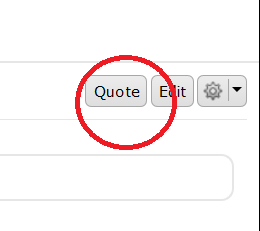 If you click on this, it will open a "Create Post" window with the entire text of the post you "quoted" encased in the Quote tags. The response you type will now have the entire text of the previous post in a quote box in your response. This is fine, there's nothing wrong with doing this, but the reader is then forced to read through the entire prior post, much of which may not be pertinent to the response. OTOH, if you want to quote only a line or two of a prior post, simply highlight/select the text you want to quote, copy it to your clipboard, then hit the "reply" button to bring up a "Create Post" box. Then, paste in your selected text, and highlight it. Then look for the little yellow "quote" button, here: 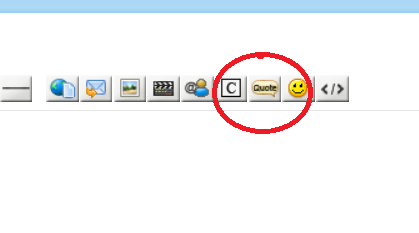 Click that button, and your selected text is encased in the quote tags. For those who prefer to type rather than mouse, the "quote tags" can also be manually entered, like this: {quote}This is the text you want to quote.{/quote}. But, I used the curved brackets so that my example wouldn't show up a as quote. Use the square brackets instead. |
|
|
|
Post by reTrEaD on Oct 16, 2016 11:59:28 GMT -5
If you click on this, it will open a "Create Post" window with the entire text of the post you "quoted" encased in the Quote tags. The response you type will now have the entire text of the previous post in a quote box in your response. This is fine, there's nothing wrong with doing this, but the reader is then forced to read through the entire prior post, much of which may not be pertinent to the response. Also worth noting: You can click the quote box, then strip out everything other than the pertinent section of the text to which you are referring. (as I did here) This can be useful in conversations where many have participated. This form of quote shows who made the statements on which you are elaborating. In any case, with the very lengthy technical posts we're currently seeing on this board, any effort taken to minimize clutter when quoting will be greatly appreciated by all. We like people who add to a discussion. We like them even more when they do so without excessive redundancy. |
|
col
format tables
Posts: 474
Likes: 25
|
Post by col on Oct 21, 2016 22:19:31 GMT -5
Hi newey,
Good information for members, but there is a trick you are missing:
This text demonstrates that you can display [quote], [/quote] and other tags without them being parsed by using opening [noubbc] and closing [/noubbc] tags.
If you would like to display 'blocks of code' rather than disabling inline tags (as above), instead use [code] [/code] tags.
e.g.
You can use [b] tags to indicate bold text. Be sure to close the section of text you wish to be bold with the end tag, [/b].
Quote this post to see precisely what I did the above examples! As you see, I had to use another (hidden) level of these tags to demonstrate the the above examples.
|
|