When viewing the Thread List on a Board, the user will have different navigation options depending upon whether they are logged-in or viewing as a guest and if they are using the Desktop or Mobile version of the software.
Some of these options are readily apparent. Others are Easter Eggs. The following image and text will explain these options.
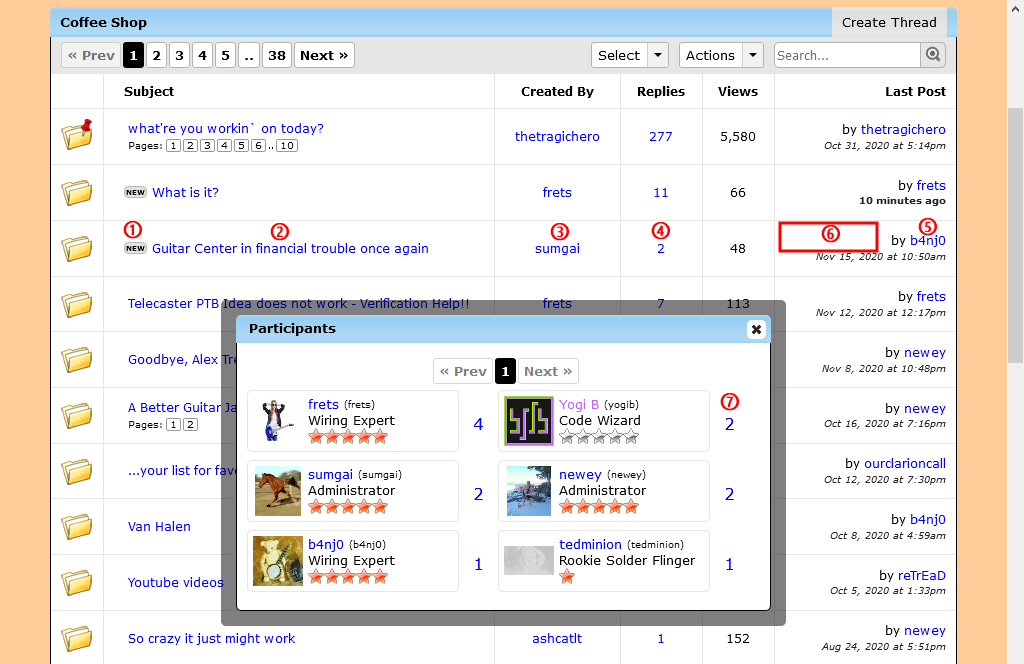 ①
①NEW button. (Desktop and Mobile versions,
only when logged-in)
When there are unread posts in the thread, this button will appear to the left of the thread title.
Clicking this button will take the user directly to the most recent unread post.
②Thread title. (Desktop and Mobile versions, logged-in or guest)
This will take the user to the beginning of the thread.
③Author link. (Desktop only, logged-in or guest)
This will take the logged-in user to the author's profile.
Guests will get an error message when clicking this link.
④Replies link. (Desktop only, logged-in or guest)
This will generate the Participants popup.
All members who have posted in the thread will have their Micro-profile displayed along with the number of posts they've made in the thread. Participants are ordered from most posts in the thread to fewest. Pagination occurs when more than eight members have posted in the thread.
⑤Most recent poster link. (Desktop and Mobile versions, logged-in or guest)
This will take the logged-in user to the most recent poster's profile.
Guests will get an error message when clicking this link.
⑥Last post in thread. (Desktop only, logged-in or guest)
Clicking anywhere in the table cell except on the most recent poster link, will take the user (logged-in or guest) to the very last post in the thread.
⑦Specific participant's posts. (Desktop only, logged-in or guest)
This will take the user to a special version of the thread that displays
only the posts made by that specific participant.