col
format tables
Posts: 474
Likes: 25
|
Post by col on Jun 26, 2021 7:49:13 GMT -5
Hi all,
Any recommendations for standalone free schematic software? I am not interested in anything which is online (with dubious ownership claims of user-generated schema).
Thanks.
|
|
|
|
Post by JohnH on Jun 26, 2021 17:25:03 GMT -5
Hi col I saw your concerns about the Digikey online software. I understand, though I'm not too worried personally for my amateur use (should I be?). But in looking for schematic software, the other one I checked out was Tinycad, a free download installed on your pc. Here's an example I did, of my reactive attenuator design: 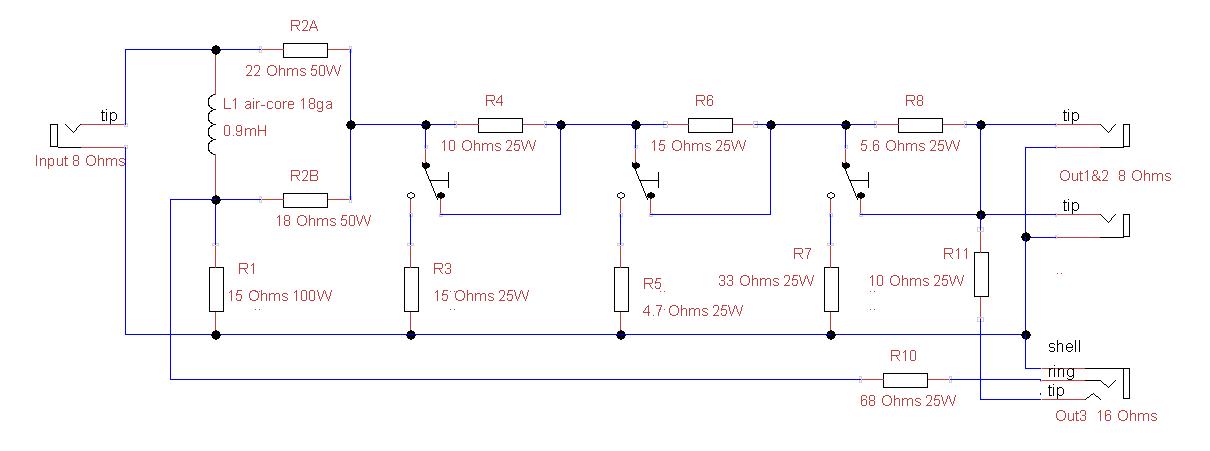 These are based on doing conventional electronic circuit schematics. But for more visual wiring diagrams for guitars, some of the best are done with Visio, and referencing the 'Guitar Stencils Project', such as those by Phostenix and others. |
|
col
format tables
Posts: 474
Likes: 25
|
Post by col on Jun 27, 2021 4:49:10 GMT -5
Hi col I saw your concerns about the Digikey online software. I understand, though I'm not too worried personally for my amateur use (should I be?). Hi John, No, I expect that it is a non-issue for most members here. But because it is an online app, I decided to read the user agreement and thought I'd highlight that clause in case it is of concern to some (the partial loss of copyright and potential for publication before the user is ready). Thanks for the suggestions, John! I'll try out both Tinycad and Visio.  |
|
col
format tables
Posts: 474
Likes: 25
|
Post by col on Jun 27, 2021 9:55:43 GMT -5
Hi again, John.
Which version of Visio do you use: 'Plan 1'($5/month); or 'Plan 2'($15/month)?
|
|
|
|
Post by JohnH on Jun 27, 2021 16:46:40 GMT -5
Hi col
I don't use Visio myself. My diagrams on GN2 are generally done using the graphics features of Word, which is free if you already have it! Of course, it doesn't have any specific electronics symbols, but I can group together parts made from circles and rectangles etc to make the symbols I need for pots, switches etc.
|
|
col
format tables
Posts: 474
Likes: 25
|
Post by col on Jun 28, 2021 4:49:00 GMT -5
I have come across some - sometimes complicated - graphics produced via Word. I assumed this to be a labourious process so never attempted it myself. Maybe I'll give it a go.
So, have you created your own symbols complied from various simple shapes which you can reuse across diagrams? (Is this possible?)
|
|
|
|
Post by JohnH on Jun 28, 2021 8:05:04 GMT -5
Yes you can definitely do that, and its pretty quick and easy too. eg, a dpdt switch seen from the back can be 6 small rectangles, with an large one behind it. Then you select them all, right-click and go 'Group' now that's a combined object that you can copy and move. Add a big circle and some more rectangles and you have a push-pull pot.
Make a page of such symbols and then you can copy them into new drawings.
|
|
|
|
Post by unreg on Jun 28, 2021 11:38:23 GMT -5
col, Visio is really excellent:  That’s from: guitarnuts2.proboards.com/thread/9043/installed-new-pot-knobs-unregThough, to use Visio, I actually 😵💫 found a product key on the net… that’s not legal… sigh… the key has been disabled so I can no longer use Visio, but it’s easy and provides excellent diagram creation.  If you are going to make a ton of diagrams I really recommend paying the registration fee; it’s excellent if you aren’t interested in creating your own electronics images with shapes in word. 🙂 |
|
col
format tables
Posts: 474
Likes: 25
|
Post by col on Jun 28, 2021 12:40:57 GMT -5
Hi unreg,
Yeah, that looks really good. Thanks for the heads-up. But having said this, I prefer schematics. I'm no electrical engineer, but I can follow a schematic easy enough (even if I do not necessarily understand it); but wiring diagrams tend to confuse me.
|
|
Deleted
Deleted Member
Posts: 0
Likes:
|
Post by Deleted on Jun 28, 2021 13:21:53 GMT -5
 I just use Excel (Logic path) .. Easy EDA (Circuit) and lots of scraps of paper 
|
|
|
|
Post by unreg on Jun 28, 2021 14:27:08 GMT -5
col, ahh, you said “schematics”… sorry. Honestly I didn’t understand the difference, but now I do. You’re welcome. Thank you for being kind about my mistake.
|
|
|
|
Post by JohnH on Jun 28, 2021 22:51:01 GMT -5
For 'proper' schematics, I've also done quite a few of those with Word, but the specialist software looks better compared to what I do. I liked the Digikey online one best for its bolder linework and also it has most of the component parts that we need for guitar circuits built in, including such things as 3 and 5 way rotary switches. I'm sure other software such as Tinycad can do all that but it didn't seem to be as accessible for what I was looking for.
|
|
xlunacy
Rookie Solder Flinger

Posts: 13
Likes: 2
|
Post by xlunacy on Jun 30, 2021 16:52:00 GMT -5
|
|
col
format tables
Posts: 474
Likes: 25
|
Post by col on Jul 1, 2021 5:45:01 GMT -5
|
|